The Power of SketchUp Plugins for Architects
The Power of SketchUp Plugins for Architects
1/30/20252 min read
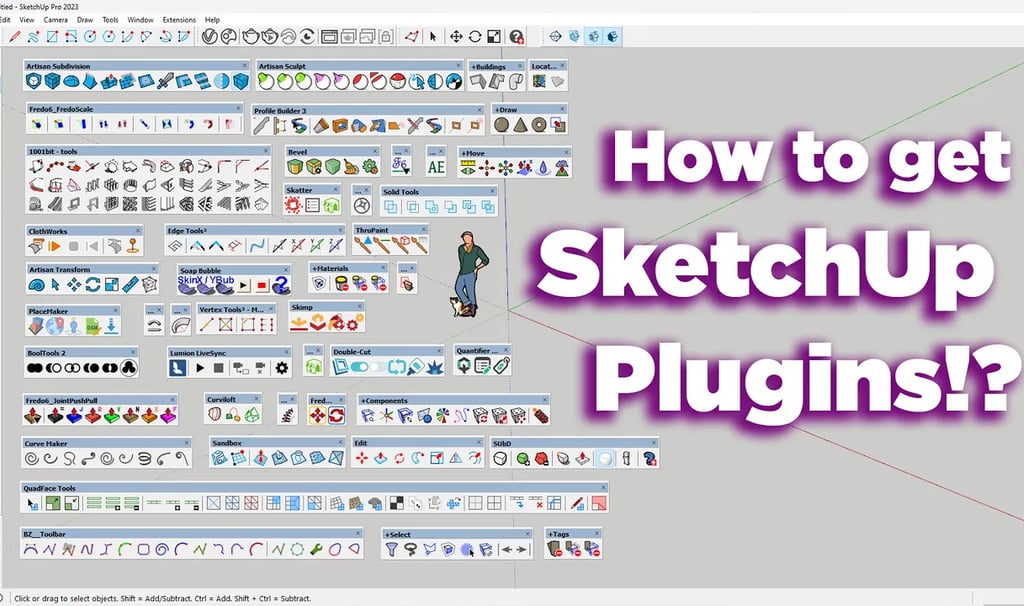
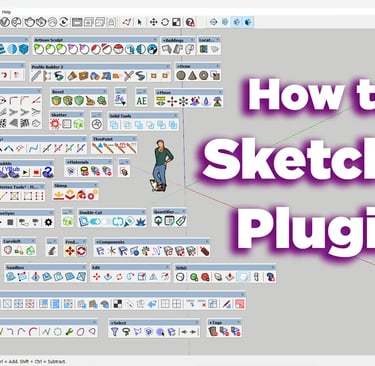
The Power of SketchUp Plugins for Architects
SketchUp is a fantastic 3D modeling tool, known for its intuitive interface and robust features. But did you know you can supercharge its capabilities with plugins? These small add-ons can significantly boost your productivity and open up a world of specialized tools. Let's explore the advantages of using SketchUp plugins and highlight some of the most valuable ones for architects.
Why Use SketchUp Plugins?
Speed and Precision: Plugins can automate repetitive tasks, helping you create complex models faster and with greater accuracy.
Specialized Tools: Access features not natively available in SketchUp, such as parametric modeling, energy analysis, rendering enhancements, and more.
Streamlined Workflow: Simplify your processes and reduce the need for external software, improving your overall workflow.
Enhanced Creativity: Discover new possibilities and explore innovative designs with the help of specialized tools and features.
Must-Have SketchUp Plugins for Architects
Here are some of the most useful plugins that can significantly enhance your architectural workflow:
1001bit Tools: A comprehensive collection of tools for quickly and accurately modeling architectural elements like walls, windows, doors, and more.
Curviloft: Create complex, curved surfaces from existing lines and curves, perfect for organic shapes and unique designs.
SU Make Face: Easily convert 2D surfaces into 3D objects, simplifying the creation of building facades and other elements.
Skatter: Populate large scenes with trees, furniture, and other objects with ease, creating realistic and detailed environments.
Profile Builder: Create custom profiles and use them to model architectural elements like railings, cornices, and more.
Bevel: Round Edges Easily with the ESSENTIAL Bevel tool for SketchUp!
SketchPlus: Add the missing tools to SketchUp Pro! More than 30 time-saving tools to enhance your productivity
Double Cut: Make SketchUp cutting components (windows, doors) automatically cut through thick walls! A huge time-saver for Architects!
RoundCorner: Add smooth, rounded edges to your models, creating a more polished and refined look.
Viz Pro: Offers a range of tools for visualizing and presenting your architectural projects.
Final Thoughts on SketchUp Plugins for Architects
SketchUp plugins are essential tools for architects looking to maximize their efficiency and creativity. By selecting the right plugins, you can transform SketchUp into an even more powerful and versatile platform for your architectural needs.
Start Enhancing Your Workflow Today
Explore the world of SketchUp plugins and discover how they can elevate your architectural workflow.
